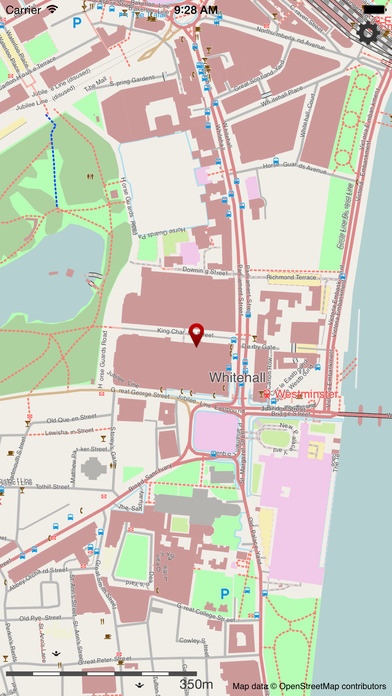The Map - world maps, offline 3.5.3
Free Version
Publisher Description
The Map gives you offline maps of entire countries (including the USA, Canada and Great Britain). This is ideal as a secondary map source, for such activities as walking and cycling (supports GPX files), where cell towers are a bit hard to find. Please note a few things before continuing: If you're looking for a primary map source, this probably isn't it. The map data is derived from OpenStreetMap. If a map feature isn't on OpenStreetMap, it won't be available in The Map. In order to fit that whole of a country on your device, some map features have to be omitted. For example house numbers are not visible. All maps are rendered on your device. Because of this, the maps are best view quite close in, but NOT when zoomed far out. Search is only available in the native language of the location. For example, you can only locate the capital of Japan its name in Japanese: . The Map takes advantage of the Retina display on both the new iPad and iPhones to any map detail look razor sharp. The countries currently available are: Albania, Andorra, Australia, Austria Belarus, Belgium, Bosnia and Herzegovina, Bulgaria Canada, China, Croatia, Cyprus, Czech Republic Denmark Estonia Faroe Islands, Finland, France Germany, Great Britain (England, Scotland and Wales), Greece Hungary Iceland, Ireland, Italy Japan Latvia, Liechtenstein, Lithuania, Luxembourg Macedonia, Malta, Moldova, Monaco, Montenegro Netherlands, New Zealand, Norway Philippines, Poland, Portugal Romania Serbia, Singapore, Slovakia, Slovenia, Spain, Sweden, Switzerland Tunisia, Turkey USA (continental United States and Hawaii, Alaska coming soon), Ukraine Other countries will become available over time, although specific requests will be processed sooner. The Map allows you to: Access maps offline for entire countries without connecting to any network. This even works in airplane mode. Quickly access maps as all the data is on your device - no need to use the slow cellular network Search for any place name - this works for villages, towns and cities (and for postcodes in Great Britain too). Use the in built GPS of the iPhone or iPad 3G to track your own position on the map . Support for importing GPX traces from other apps including Email, Safari and iTunes. The data is obtained from Geofabrik, who chop up OpenStreetMap's data into distinct countries. Each map is pretty big (currently they vary between 25MB and 2100MB), so to avoid using up your data allowance, they can only be downloaded over Wi-Fi (not 3G). When the application starts for the first time, all the data for the first country you choose is downloaded. After that, the application never needs the network (unless you download another map). This feature is limited on the iPod Touch and iPad WiFi, due to hardware constraints.
Requires iOS 7.0 or later. Compatible with iPhone, iPad, and iPod touch.
About The Map - world maps, offline
The Map - world maps, offline is a free app for iOS published in the Recreation list of apps, part of Home & Hobby.
The company that develops The Map - world maps, offline is Riseburn Limited. The latest version released by its developer is 3.5.3.
To install The Map - world maps, offline on your iOS device, just click the green Continue To App button above to start the installation process. The app is listed on our website since 2010-06-23 and was downloaded 0 times. We have already checked if the download link is safe, however for your own protection we recommend that you scan the downloaded app with your antivirus. Your antivirus may detect the The Map - world maps, offline as malware if the download link is broken.
How to install The Map - world maps, offline on your iOS device:
- Click on the Continue To App button on our website. This will redirect you to the App Store.
- Once the The Map - world maps, offline is shown in the iTunes listing of your iOS device, you can start its download and installation. Tap on the GET button to the right of the app to start downloading it.
- If you are not logged-in the iOS appstore app, you'll be prompted for your your Apple ID and/or password.
- After The Map - world maps, offline is downloaded, you'll see an INSTALL button to the right. Tap on it to start the actual installation of the iOS app.
- Once installation is finished you can tap on the OPEN button to start it. Its icon will also be added to your device home screen.